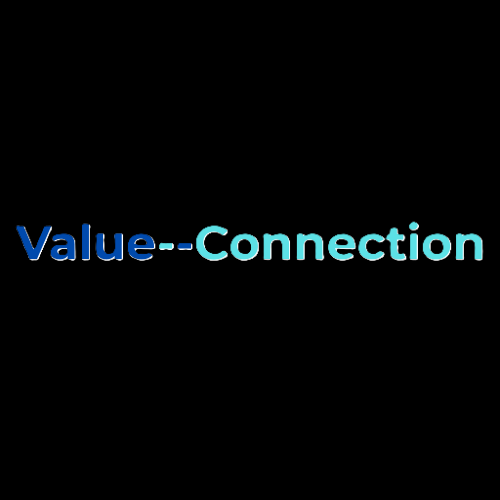10 Easy Tips to Write Articles Faster with AI
Want to write articles in minutes instead of hours? AI can help! Here are 10 simple tips to create high-quality content with AI tools like ChatGPT, Jasper, and Grammarly—without losing your unique voice.
1. Start with a Strong AI Prompt
Tell the AI exactly what you need:
✅ *"Write a 700-word blog post about [topic] for [audience]."*
✅ "Use a friendly tone and include subheadings."
The clearer the prompt, the better the output.
✅ *"Write a 700-word blog post about [topic] for [audience]."*
✅ "Use a friendly tone and include subheadings."
The clearer the prompt, the better the output.
2. Generate Multiple Headline Ideas
Stuck on a title? Ask AI:
🔹 "Give me 5 catchy headlines about [topic]."
Pick the best one and tweak it for SEO.
🔹 "Give me 5 catchy headlines about [topic]."
Pick the best one and tweak it for SEO.
3. Use AI for Research & Outlines
Ask: "Create an outline for an article about [topic]."
AI can suggest sections, key points, and even stats.
AI can suggest sections, key points, and even stats.
4. Let AI Write a First Draft
Paste your outline into ChatGPT or Jasper and say:
"Expand this into a full article."
Edit later for a personal touch.
"Expand this into a full article."
Edit later for a personal touch.
5. Fix Writer’s Block with AI
If stuck, ask:
"Suggest 3 ways to explain [concept] simply."
AI helps break mental blocks instantly.
"Suggest 3 ways to explain [concept] simply."
AI helps break mental blocks instantly.
6. Optimize for SEO in Seconds
Use AI tools like SurferSEO or Frase to:
✅ Add keywords naturally
✅ Improve readability
✅ Generate meta descriptions
✅ Add keywords naturally
✅ Improve readability
✅ Generate meta descriptions
7. Rewrite & Improve with AI
Paste your draft into GrammarlyGO or Wordtune for:
✨ Smoother sentences
✨ Stronger calls-to-action
✨ Better flow
✨ Smoother sentences
✨ Stronger calls-to-action
✨ Better flow
8. Add Engaging Intros & Conclusions
Ask AI:
"Write a compelling intro for an article about [topic]."
Works for conclusions too!
"Write a compelling intro for an article about [topic]."
Works for conclusions too!
9. Create Visuals with AI
Use Canva Magic Studio or DALL·E to:
🖼️ Generate featured images
📊 Turn data into infographics
🖼️ Generate featured images
📊 Turn data into infographics
10. Fact-Check & Edit Manually
AI can make mistakes! Always:
🔎 Verify stats & facts
🎤 Add personal anecdotes
💡 Ensure originality
🔎 Verify stats & facts
🎤 Add personal anecdotes
💡 Ensure originality